Check out Jasmin and Traci's posts.
I use 3 main ways of getting the images from my cameras and into my journals: sketches, toner transfer and Pogo printer. The toner transfer and pogo prints require me to transfer the image into my computer. After that I decided how I’m going to print them.
When I use the pogo I often trim the images to look like mini Polaroid prints using this method. If I decided to simply print the image the Pogo will center and crop it to fit. It works best if you shoot in 2×3 mode, if your camera has a setting that allows you to chose. Otherwise you can import it into Picasa and edit it so it’s also 2×3 and have it cropped exactly the way you’d like and then print via the Pogo. 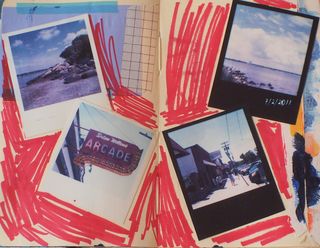
When I use a toner transfer I usually paste the images into a M!crosoft Publisher document so I can make the pics the size I want and fill an entire page with the images. (See a video on one of my toner xfer method here, it’s Ustream and longish and see this blog post on another method.) I then xfer them in to the journal. It’s best with toner transfers to do them quickly, as a fresh print works best.
The other method in which I use photos is to draw them. I’ll bring an image up on screen and then sketch from the image. Sometimes I’ll add watercolor or acrylic over the top or l’ll go over the top of a background I’ve created in the past. Sometimes I’ll use images I’ve found on Flickr’s commons as inspiration.
Photos can be used in so many different ways in art journaling it’s amazing and they are continually inspiring.
