Because I am a visual person, I’ve always used some manner of large wall mounted calendar to keep track of the things I need to do. When I had a nifty office for my job, I had it mounted right next to my monitor and wrote in stuff as far in advance as I knew it was going to happen. I’d also add in a variety of things that were reoccurring. I attempted at one point to use a fancy Palm Pilot but it didn’t get my visual nature as well as a simple calendar.
Then I left my job and I used pocket planners alone, but I found that stuff would slip my mind. Last fall I started out with a simple piece of cardstock in a Trapper Keeper folder with a clear pocket on the front. Each class was assigned a color and I’d write out each assignment and the due date onto a Post-it of that color. I used the small 2×2 cube Post-its.
Not only was this visual, but when each task was accomplished I was able to rip the Post-it off, crumple it, then toss it into the trash. I’m telling you the feeling of tossing the Post-it was better than a gold star.
Enter this fall and a slightly fuller class load than the previous semesters, plus the looming possibility of having to write a thesis, and my simple piece of cardstock isn’t BIG enough. Yup, I’ve only got 2 of my 4 syllabi and the single sheet is full. Some of the notes are redundant- Blackboard responses to readings, ongoing art responses, etc… But for the most part, if I subtracted those, I’d still have a metric ton of Post-its. Plus, 2 more classes need to be added.
To accommodate the additional course load I decided to make a 5×4 landscape table in publisher, with a super thick grid. (PDF here.) Notice that there are no labels. I just write above the grid M-F. I omitted Saturday and Sunday because the grid was too small with them, and those days will simply be days for reading and writing, with the exception of weekends where I have class. I’ll have special Post-its for those weekends… Probably.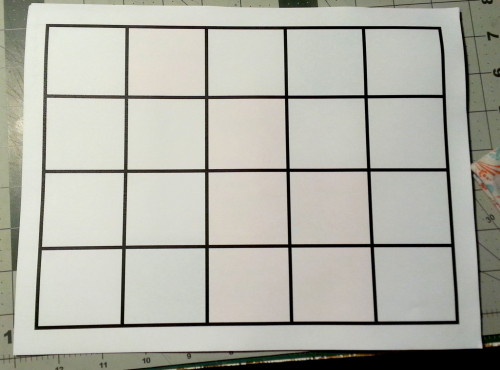
What this gives me is a flexible and HIGHLY visual calendar. I can see at a glance that the week of October 12-16th is going to be busy while the week of September 14th through 18th is going to be pretty quiet.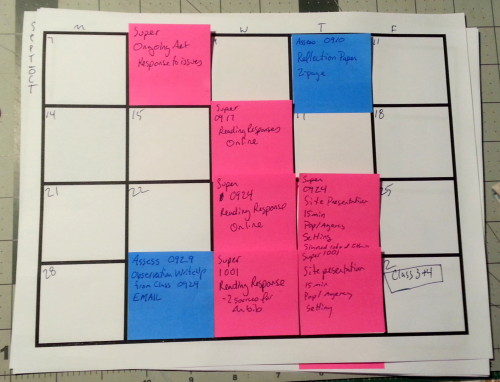
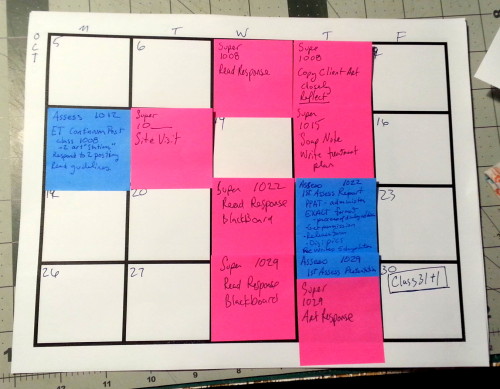
You can buy this already printed and with all 7 days from Post-it themselves. Or make one that works with whatever sticky notes you happen to have on hand. The grid was easy to set up in Publisher, but would also be just as easy to do in any word processing program like google docs.*
I also use Google Calendar to remind myself of reoccurring items like my Blackboard assignments. I tend to forget about things like that. though the due date is the day of the class, I tend to not have time on the day of the class and self impose that those assignments are finished in advance of the actual due date.
*Which, you might remember, is where I do all of my writing for classes and this blog.