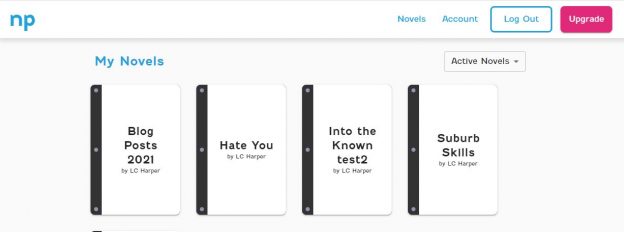For part 2 of this review I want to look at some of the parts of NovelPad that I don’t use as much. NovelPad is a cloud-based writing app, that lets you draft your novel using any browser.
Plot is a tool to assist you in plotting out your novel. Here you can add scenes and chapters to the main plot or side plots. You can search through the novel and organize your search based off color coding, scenes and chapters. It’s an interesting tool, and one I’ve yet to use to it’s full potential as it seems to become of full use in the later finishing and first edit stages of the novel.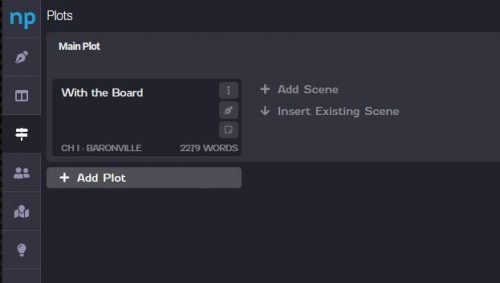
Characters keeps track of all your characters and where you mention them in the novel. I have found this far more useful than I ever expected. To use it you enter in a character name and all their nicknames. NovelPad then logs each chapter and scene where that name is used in a column for you. This is great if you want to check and make sure that you have written about a particular character in a particular scene, it’s easy and fast to check it. Open the character page, scroll to that character, and check for that scene and click.
Locations is similar to the character page. You can map out all the locations in a novel in advance and NovelPad will find all instances of that location in the novel. I found this useful in my Nano novel as I plugged in each location I realized I changed the name of a bar mid novel and was able to quickly go back and change it to the new name, which was so much better. In the new novel I’ve been outlining it has helped me thing about settings and locations in advance, which has helped my writing of scenes in those locations. Knowing that a desk faces the door, and that there are two chairs or a bench in front of it is immensely helpful at writing scenes fast and consistently.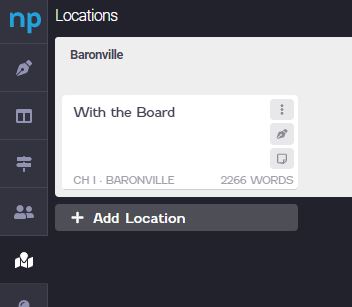
Goals is the page I use far more often than the others in this section of the review. It let’s me set word count and time goals. Then based on my actual numbers of works per day it gives me a finish date, and nifty little charts to show progress, or stagnation. This combined with reminder notes, really helps keep me on track.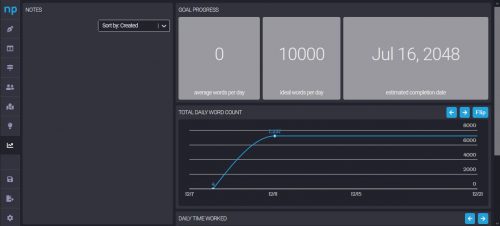
Insights allows you to look at all the parts of your novel in comparison to all the other parts. That’s not very clear but it’s the best way I have to describe that page. I have found it helpful to find the various sections I’ve color coded for more writing and work. It’s useful and I think an interesting way to quickly explore the piece while comparing it within itself.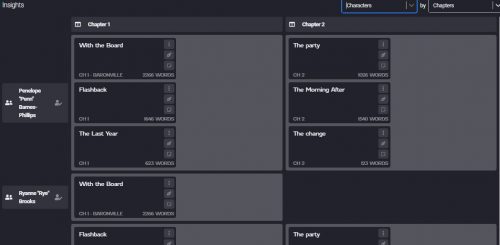
These tools are largely what I would use when I’m doing my first round of edits rather than as I write. For my use I need the chapter, place, character tab, and the goals tab while I’m drafting. I can plan out most of my novel using these tabs. For my use, everything else is for the first round of edits.
Overall these tools combine to make NovelPad a really powerful tool for writing and editing your novel. The big downside that I see here is that there is no ability to have an editor edit within the app itself. I can’t share my NovelPad with an editor or beta reader. I’d have to download in whatever format I use, and send it out. That means I’d have to cut and paste any edit into the app if I want to keep using it. So for now NovelPad is an excellent drafting tool, but as the team adds in more usability, NovelPad could become a viable contender when writers are debating what tool to use for writing and editing. Frankly I really like NovelPad.