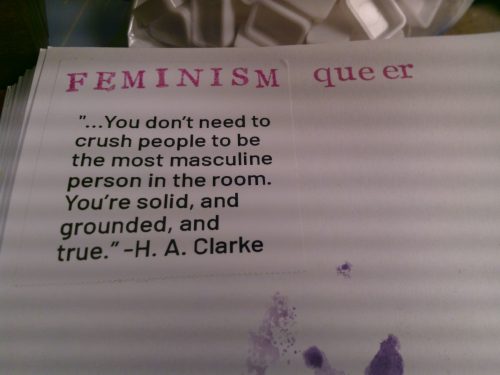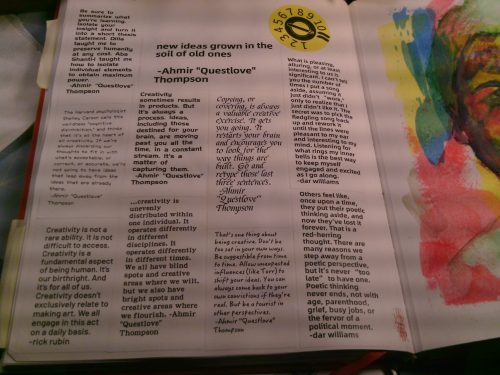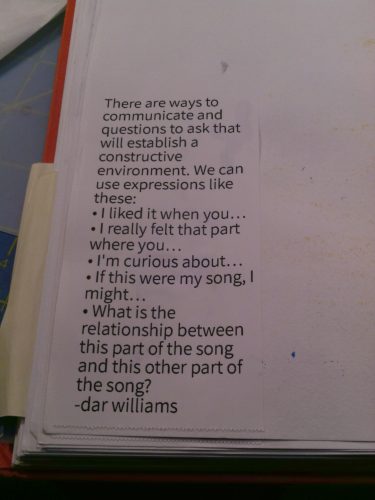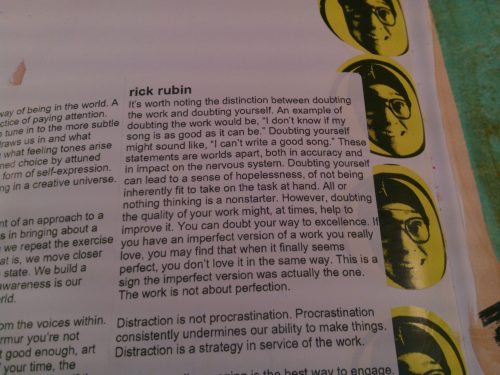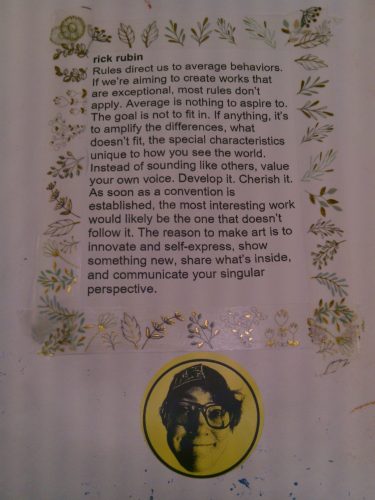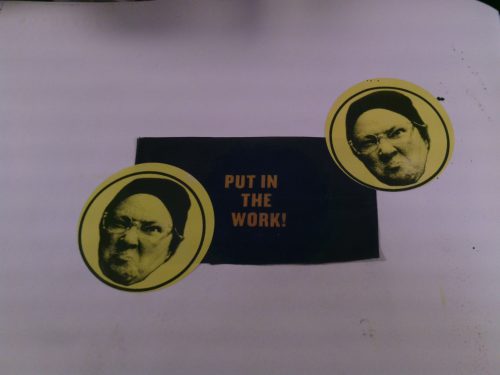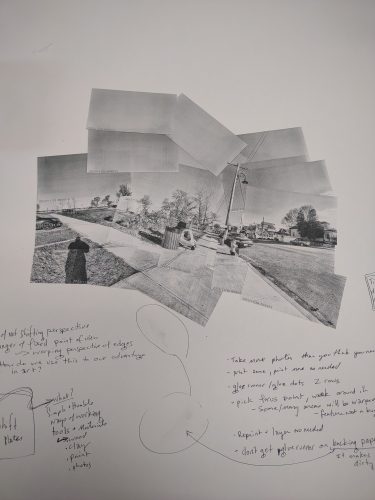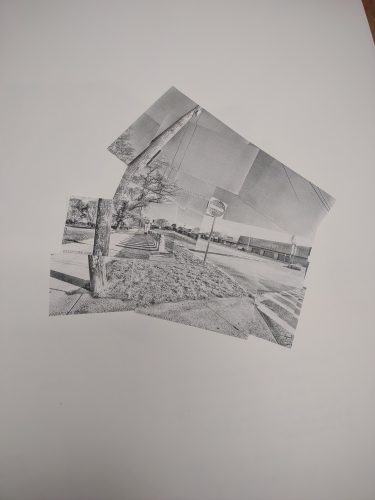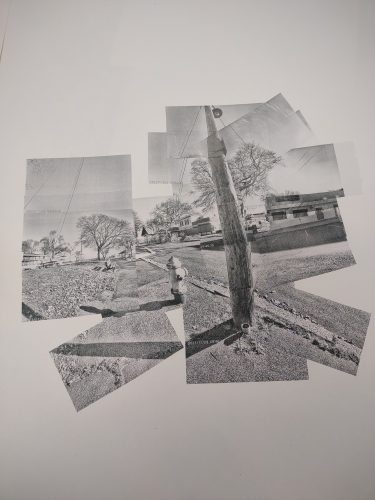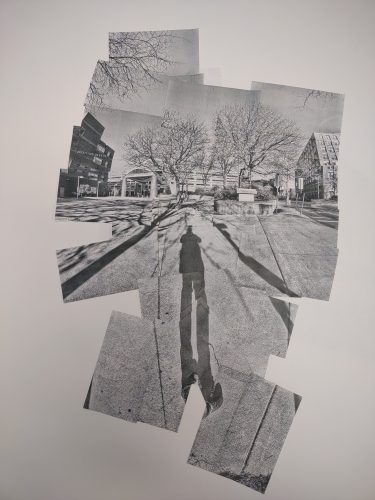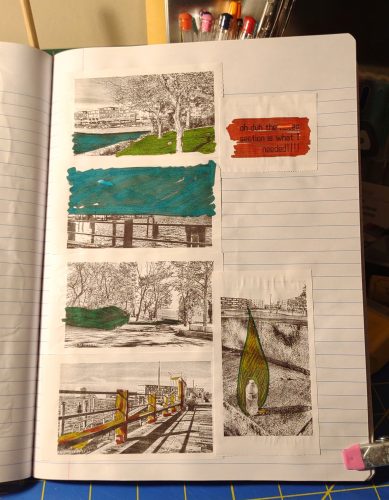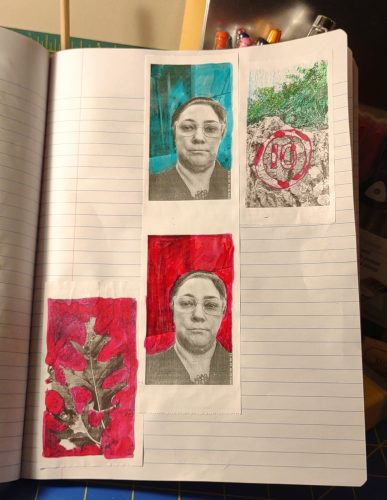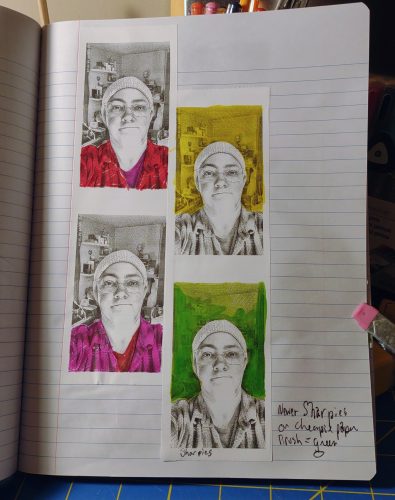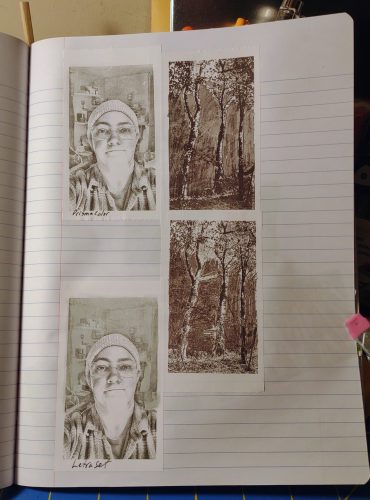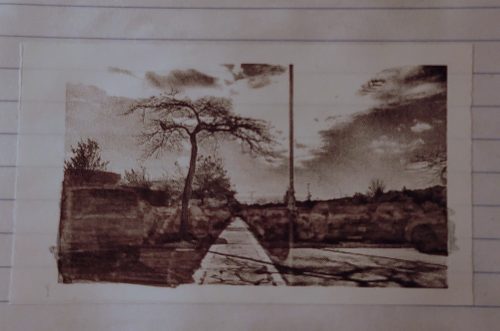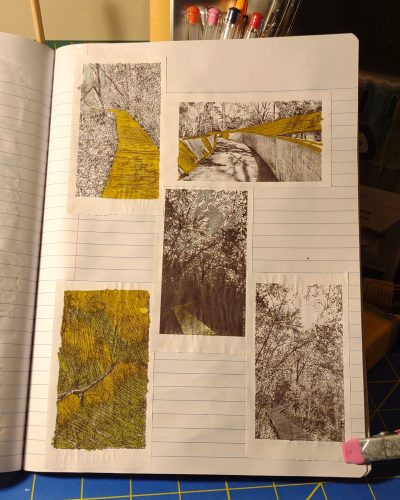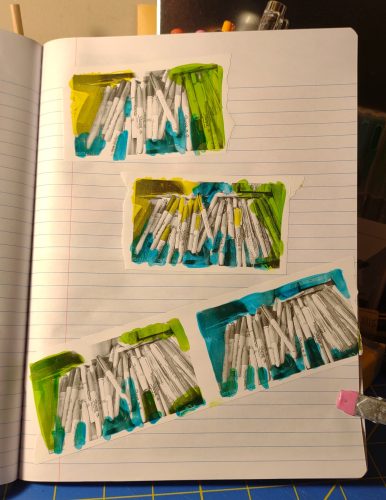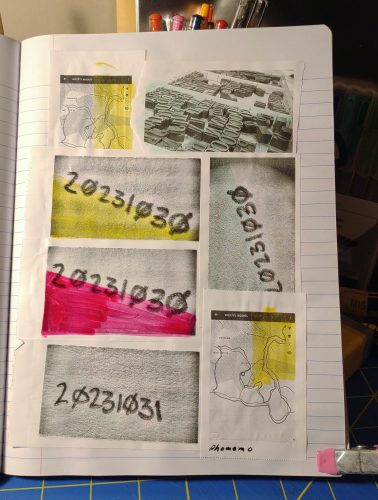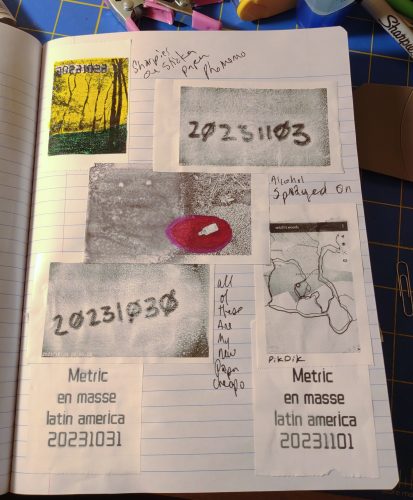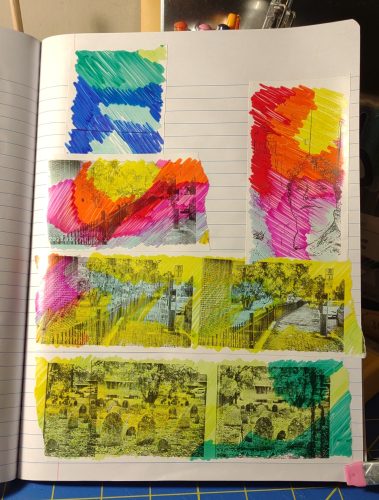A friend of the blog wrote a few things to me awhile back. She wanted to divest herself of some supplies and I always accept supplies for myself or work. If they are supplies I’ll use, I use them, but I always let people know that anything I can’t or don’t use I will then take to work. (You can also donate directly to my workplace if you are so inclined, this person wanted to specifically give ME supplies.) This started years ago when I packed up some of my excess supplies and took them to a local middle school and did a post and video about it. I was never going to use them, and we all know that some supplies dry out or go bad. In my case I had some acrylic paint I hated, notebooks, and hundreds of pencils left over from reviews.
Anyway, this triggered a series of correspondence. In one of her letters she wrote, (I’m paraphrasing) “I don’t know what I was thinking, buying all these art supplies. Like I thought I was going to be a famous artist or something. I’m not and never was gonna be. What a waste of money.”
Friends that is a loaded statement.
As someone who has spent thousands of dollars on art supplies and other “useless” things, I feel that statement a lot.
I know I’ll never be a “famous” artist. Hell I’ll likely never be a well known local artist.
But I don’t know that I ever really wanted that. That’s a judgement from others. A toxic little tidbit I absorbed over the years- that to be a successful artist I needed to be in big galleries, have shows, get on the covers of magazines, and sell all my art. Be famous and jet set around the world, making and selling art. Drinking wine in galleries full of my art.
I think that is all mostly bull shit.
I think for those of us who are GenX/ Millennials and older that we were fed a line of garbage about what it means to be an artist. At the very basic core- we make art. But growing up, artists were portrayed as that list of stuff I wrote about above. Movies showed artists as rich guys who did all sorts of interesting things. Women swanned around gallery spaces with a flute of champagne chatting up people to make sales.
The hard work of making art wasn’t portrayed.
The often messy, ink and paint covered fingers… and most of my clothes. Walking around with my left hand stained in blue ink because I cleaned my ink pens and spilled ink on my hands… Or the tedious cleaning of the studio space. Or having to stop making art and move all the shit in my studio around so National Grid can come in and replace the meter and then my studio smelling like rotten eggs for a week.
None of the real part of making art gets shown.
But what of those of us who never want to sell their art?
What about the satisfaction of making art in a journal just for you? Just for a little peace of mind and self expression?
“Who do you think you are?”
The kids I work with repeat this, and I know it’s a thing their parents said to them. It’s a thing I heard on occasion growing up*. I’ve had friends tell me their partners have said this to them.
It’s one of the most toxic and low key abusive things a person can say to someone who is testing something out. There are so many ways a person can ask “What are you doing? Why are you doing this?” Without it bringing shame and humiliation?
When we repeat these thing to ourselves, we replicate the harm again and again. It sucks.
I wish I could remember the article where the researchers showed that when we talk badly to ourselves or repeat negative phrases- engage in negative self talk, that it’s more harmful than someone ELSE saying the exact same thing. It’s easy to discount someone else’s bullshit, but it’s much harder to discount your OWN bullshit.
I started practicing reframing my own negative self talk when I started therapy. It was a large part of my initial focus. Learning how to be nicer to myself was truly life changing.
Art journaling and journaling isn’t done to share it on the internet or to become a famous artist. It’s done to self soothe, calm your brain, expand on ideas, explore thinking and thoughts, and solidify thinking.
FWIW If a partner asks you, “Who do you think you are?” That’s a big ole red flag.
Continue reading →