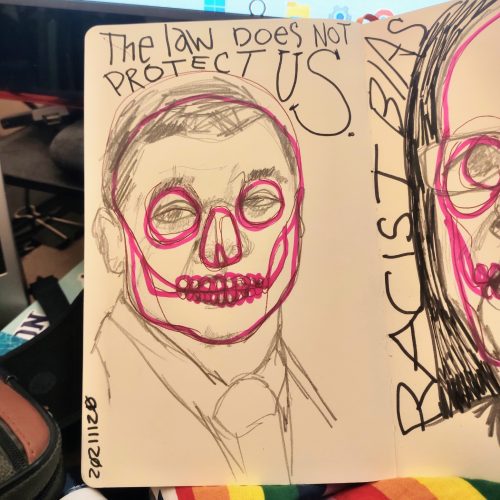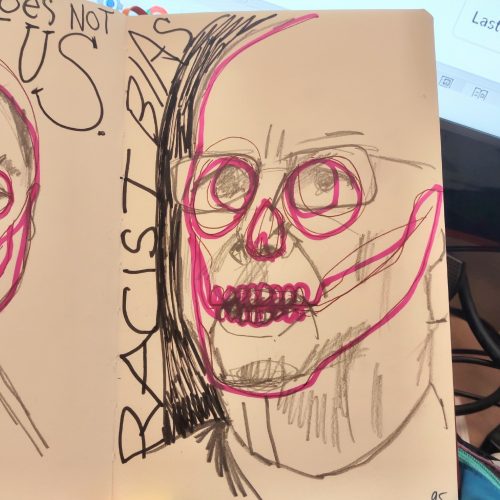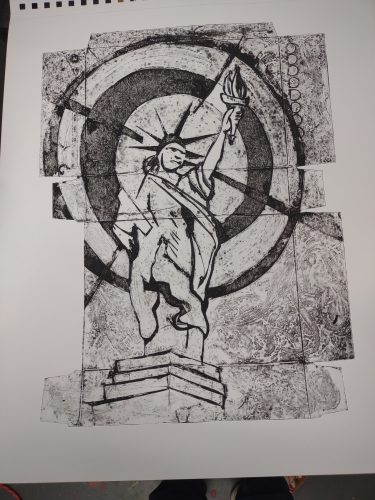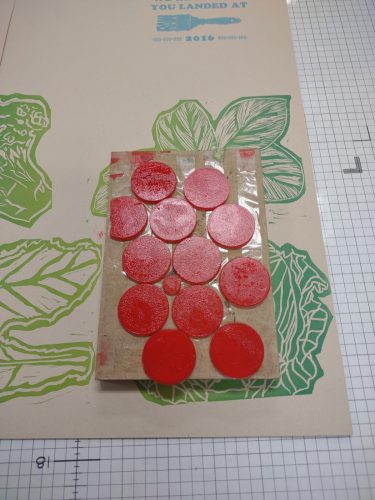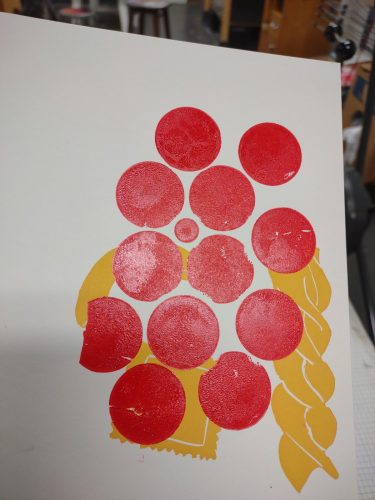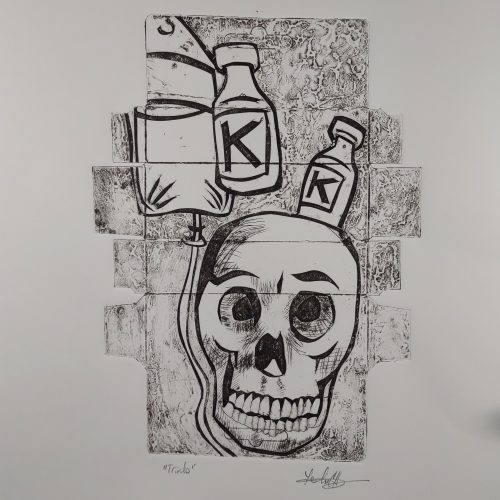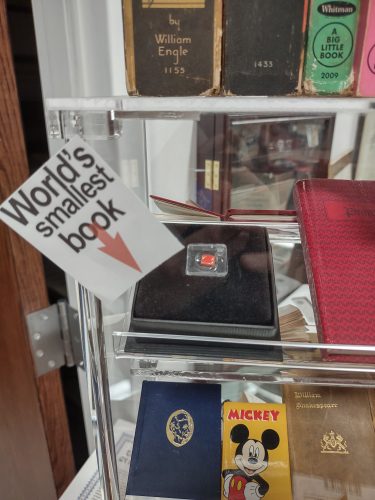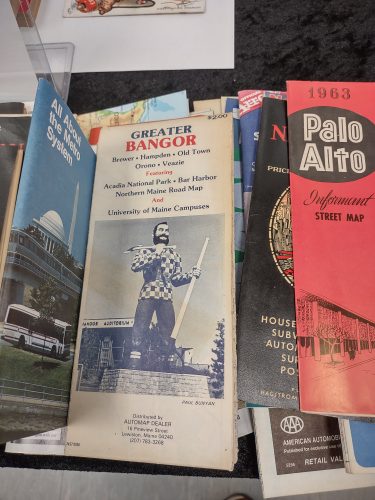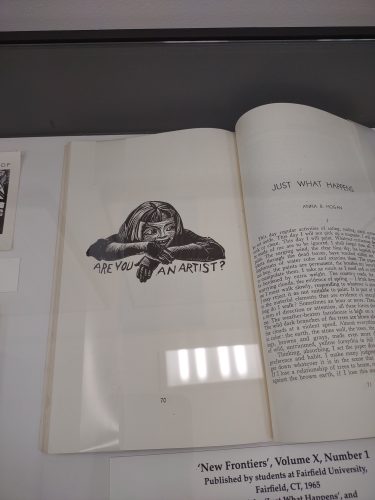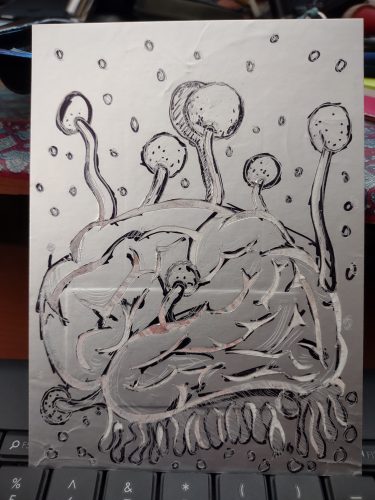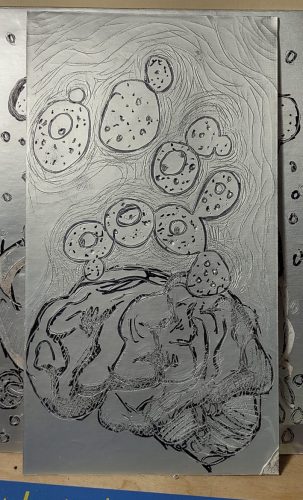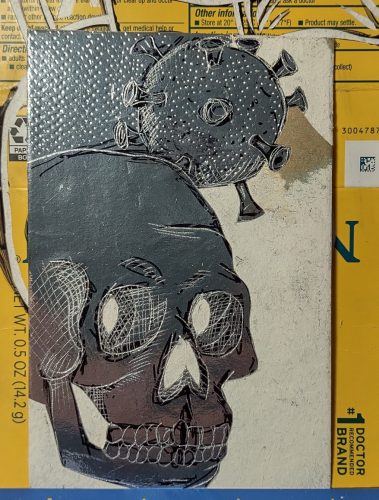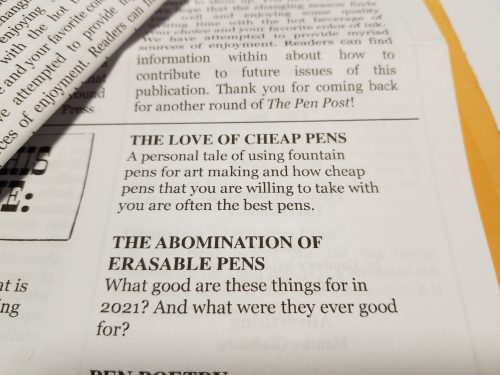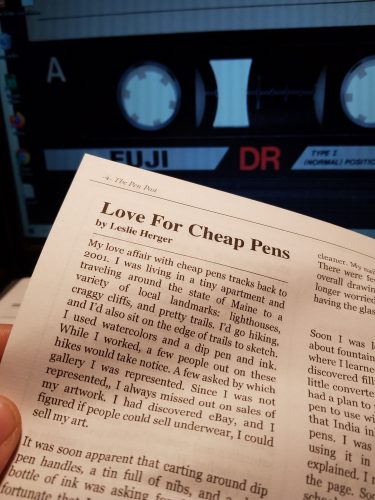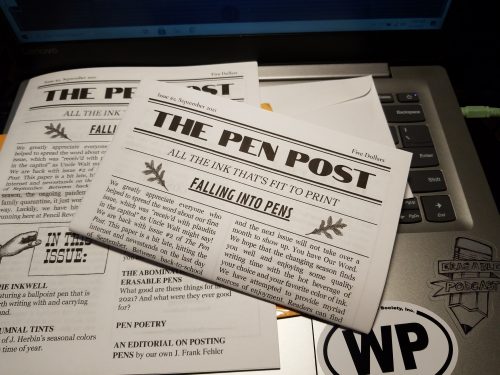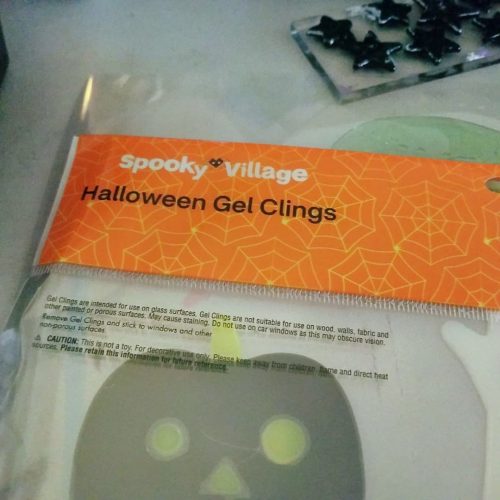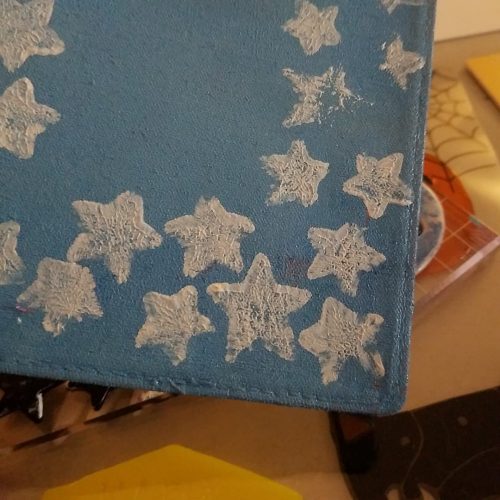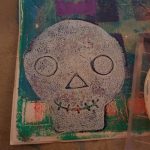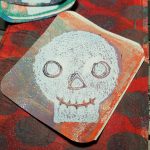I wrote about the idea of paring down my necessary tools for holiday travel on my Ko-fi page. I took with me a sketchbook (always), a selection of recycled trash printmaking plates, a pencil, a sharpie, an etching needle and a craft knife. With this selection of tools I created a few plates to work on when I got back to my studio, and I started to carve them while I was away.
I have written before about how I find limiting the choices of my tools liberating and invigorating.* What I took with me was the barest of supplies, and frankly I could have limited myself further- just the recycled plates and a sharpie, and left the carving and etching for home. The limited choice felt liberating. I wasn’t focusing on capturing the fine details of each image, instead I marked the areas of the plate- add glue here, scratch with sandpaper here, try glue resist here. I focused only on capturing the idea of the image, not the details, knowing I could add details later.
It was invigorating and sparked my creativity in a whole new way.
When I arrived home I continued to etch and carve the plates, adding in glue, and glue resist, and also some tissue. I scratched and sanded other areas. In the end i ended up working on 4 plates on and off in the evening and gathering more mental info for more plates.
I have to wonder about limiting choices for increased creativity, whether one is traveling or not. I am often inclined toward gathering new materials and tools rather than limiting. 99% of the time I’d rather add a tool than eliminate a tool. But, limiting my choices for tools led me to thinking about the tools I would use. When I throw my entire toolbox at a project or a plate sometimes it looks muddy and less the image I imagined. I like to think of these images as motivated by the tools and not my creativity.
Trash printmaking is already a limited technique- one must remove the plate from the trash for it to be a trash printmaking plate. The plate itself is limited when compared to say a sheet of copper or even collagraph plates like museum board. Sure you can glue it to another sheet of card, or add more layers to it with glue or acrylic paint, but there is always an unknown quantity to the trash plate.
I think if you reach a block or hiccup in your creativity that limiting your supplies to the bare basics for a few days might unlock something. Alternatively, add a new supply or technique to your tool box to see if it unlocks your brain. Continue reading