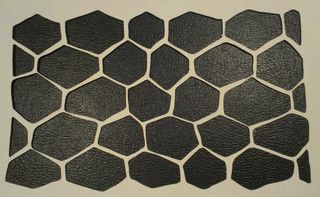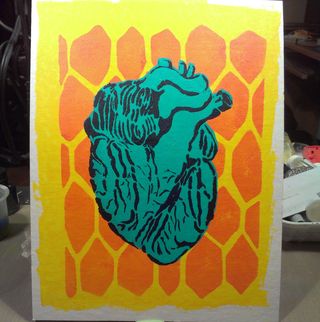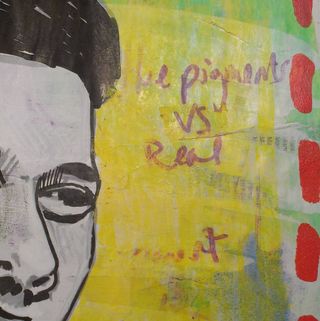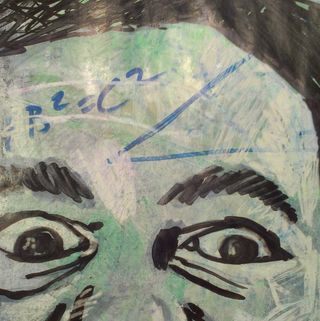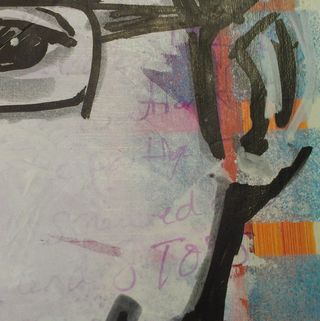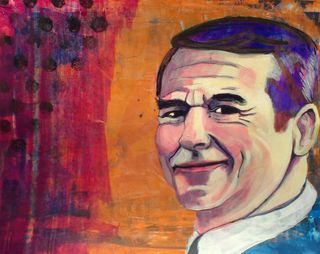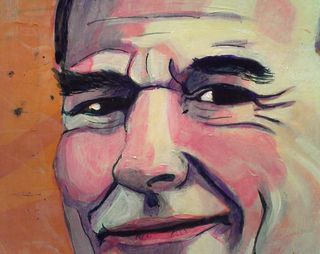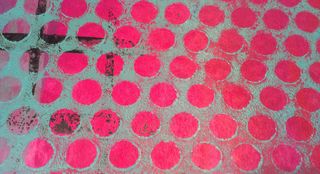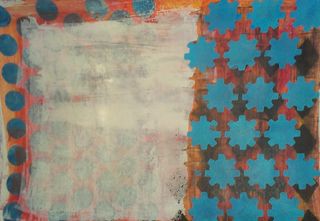As a compulsive hoarder and trash picker I have many of my coworkers trained to bring me goodies- things they know I'll use in a creative recycled way. I had a coworker who used to send my way out of date and unused marketing stickers. I have rolls and rolls of them. I often use them to secure packages in lue of tape. I mean, after all, tape is expensive. They work well for that purpose.
Those stickers are all paper, meant to be torn and not last a long time. She also gave me 60 small 2×2 inch vinyl stickers, which are meant to last and last. I've been randomly sticking them all over the place- planners etc, as is. Randomly I thought to myself, "Supposedly the provocrap crapcut can cut vinyl with ease, I wonder if I can control it well enough to cut one of my shapes out of these little stickers?"
Lo and behold, hell's yeah, I figured it out, and I have 30 of these little sheep.

And then and untold amount of these. I'm telling you, making this work has made me unbelieveably happy.
So far I've only stuck these to my sketchbooks and my coworker's computer…
This led me to think, what could I do with those round paper stickers? Since I'm on a sheep kick lately, I cut some sheep out of them…

Not my most inspired thoguth. BUT! Now I'm thinking what IF I painted those round stickers? I know the crapcut will cut through paint as long as it's dry and a thin coat… So maybe I can paint and spray some stickers and get totally custom sheep. (heh< comment if you get the irony of that statement.) This may or maynot be a plot for me to go to Michael's and use my coupon to buy some liquatex spaypaint…
(Also if you haven't snagged the new flickr app for your phone, DO IT NOW, better than instagram!)