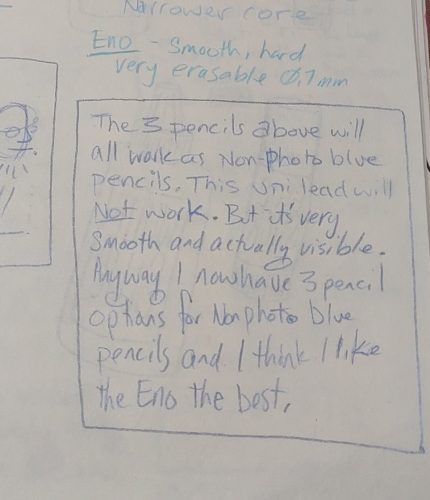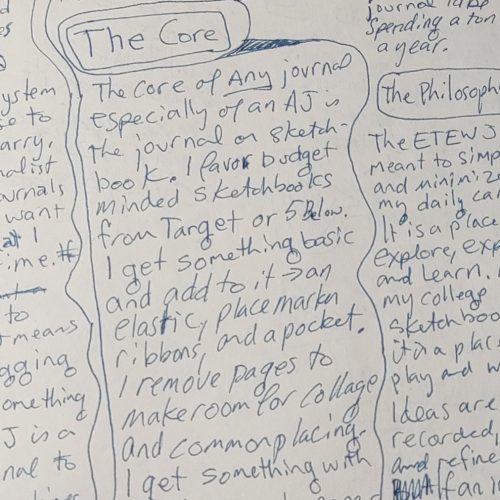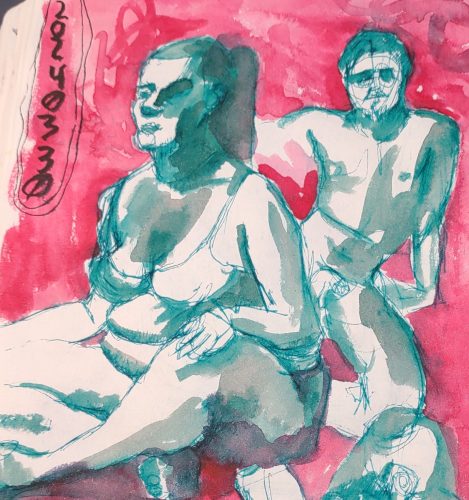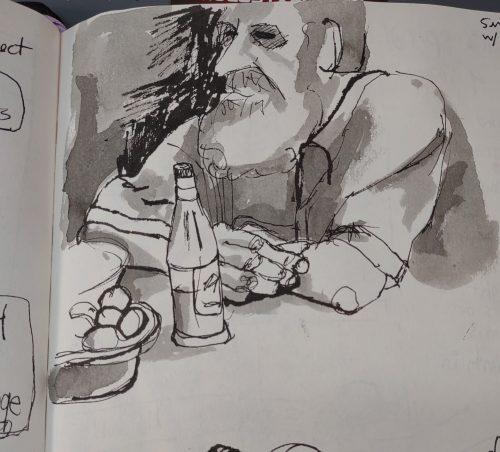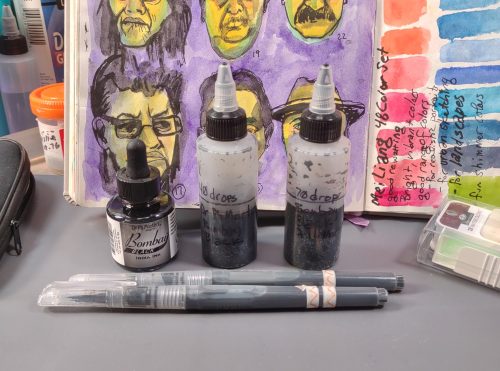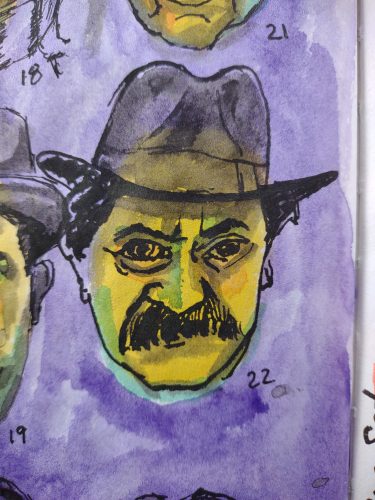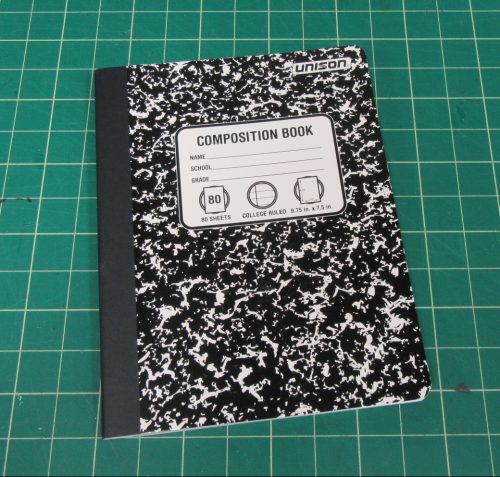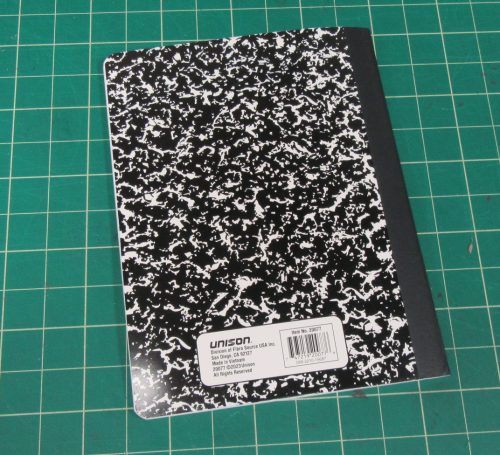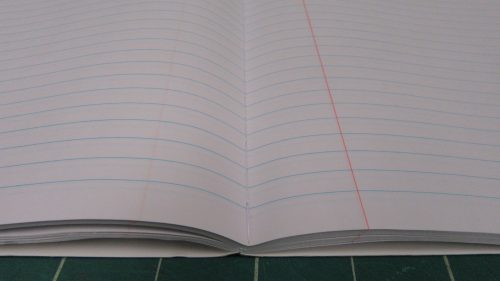Honestly I had hoped against my better judgement that this election would turn out differently. As soon as the dems announced Kamala I told my wife, “We’re screwed. If Hilary couldn’t get elected why do they think we can get a black woman elected?” But still I hoped that things would be different.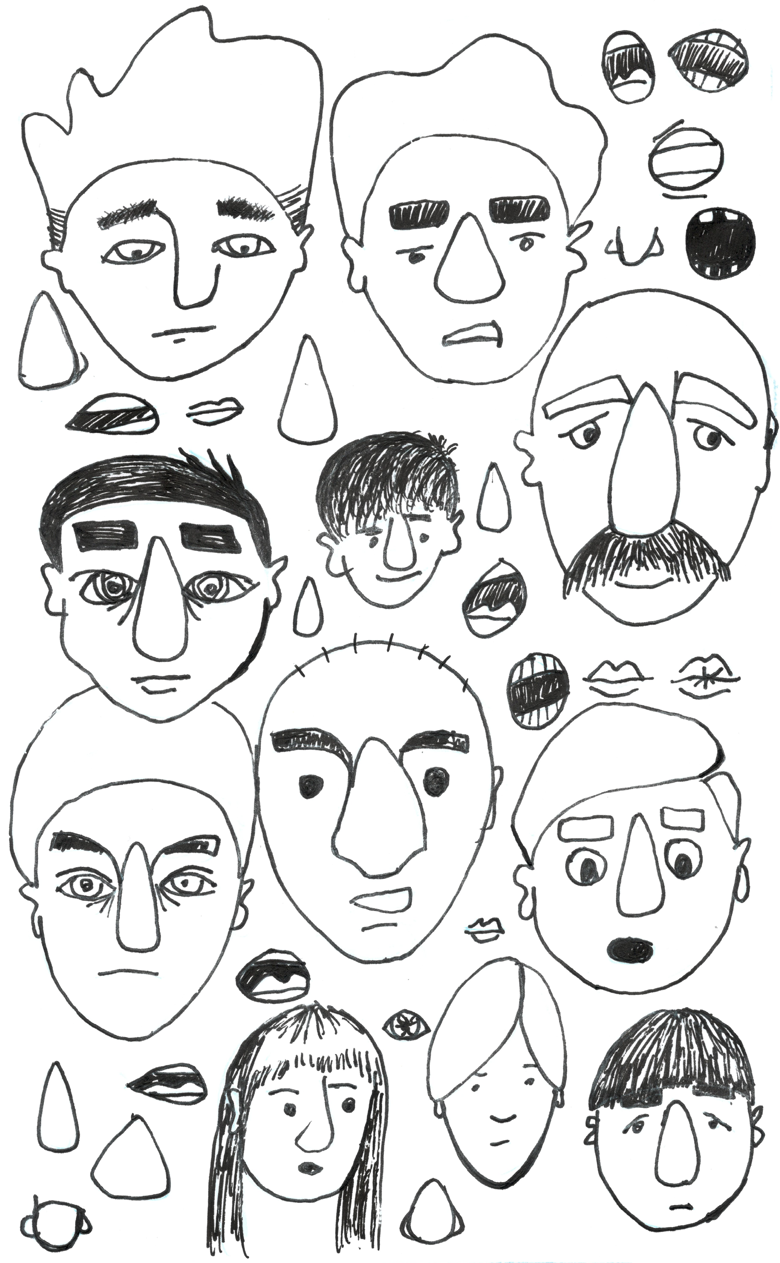
I always assume that people will know and understand that I’m a very liberal person but I’ve learned that things are very very complicated. A friend told me that his mom an immigrant BIPOC lesbian voted for Tangerine Mussolini. Why? She’s a citizen now so she’s safe.
I just can’t.
I’ve been making images as a way to process the weight of my disappointment in America. I’m muting and blocking hate from social media but watching the news to keep up. I feel muted, dull and a whole lot of anger. Anger is like any emotion, it needs to be sat with and processed. I do this best with my art journal and now my written journal. 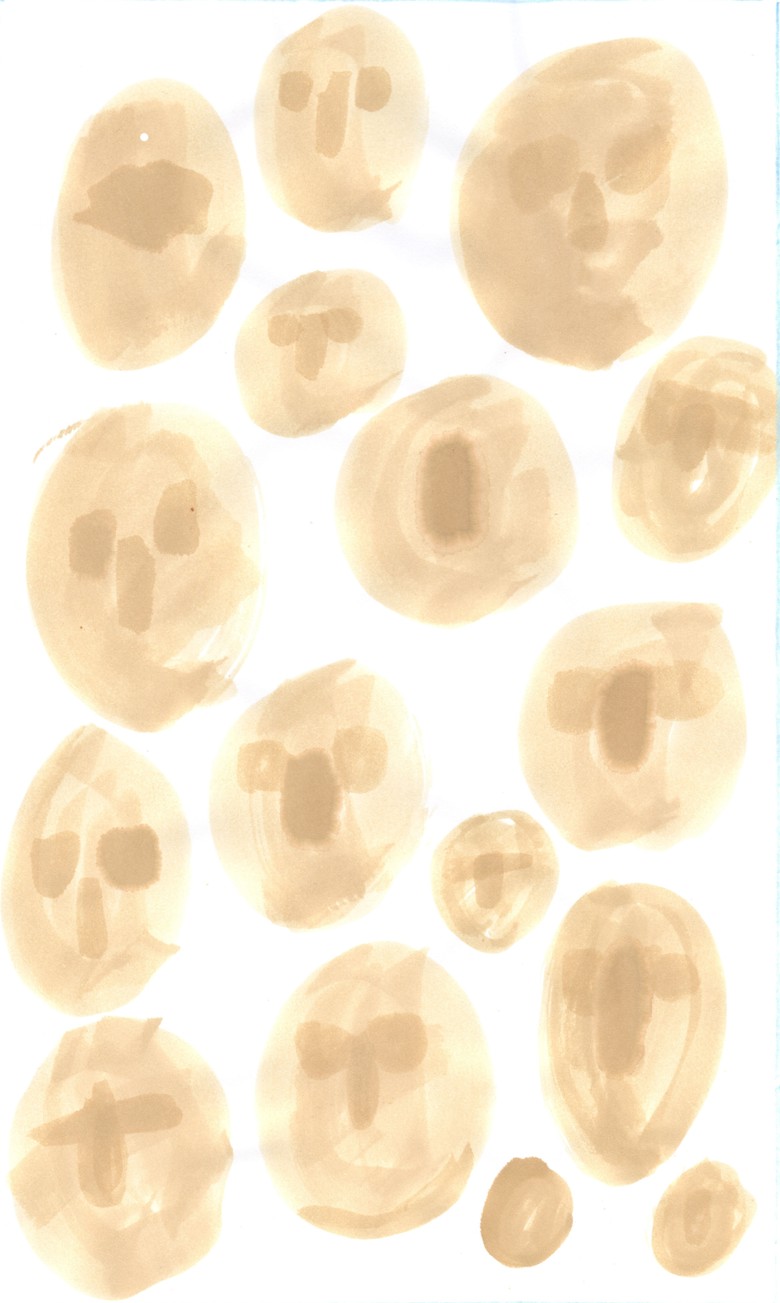
As I processed during the creation of my “Sit With your Rage” page I realized I need to double down on my beliefs and also on my art. Art is even more important that ever. I need to push through that dull muted feeling and allow myself to feel my disappointed rage and channel that feeling into art.
Freud* called this sublimation. I hope to sublimate a whole lot of art.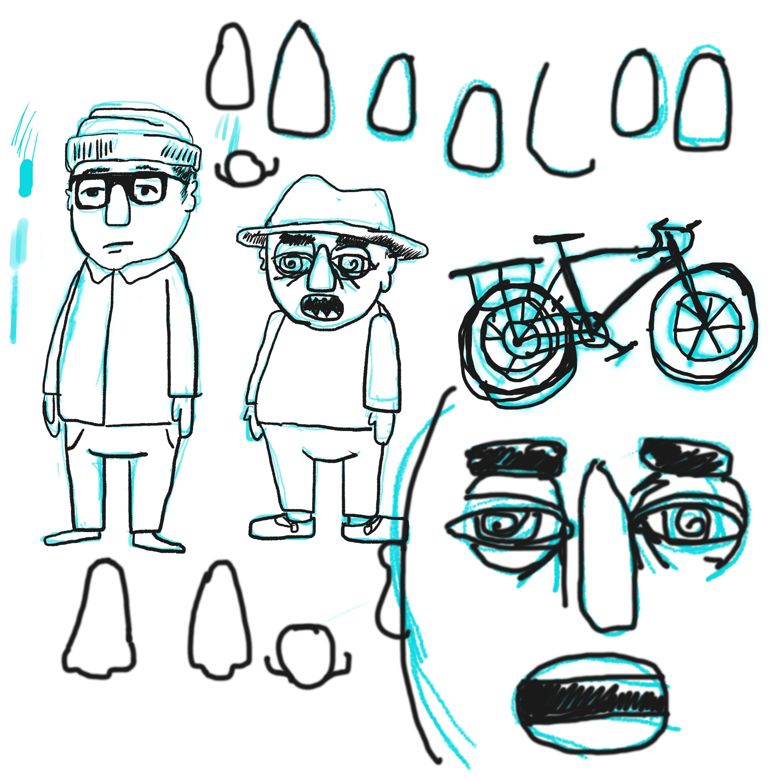
I’ve been thinking and planning a whole lot of stuff behind the scenes. One of these many things is to create more downloadable products that have a pay what you can structure as well as a series of items with a more normal pay structure. I want to make sure that a lot of my art journaling content is accessible to as many people as possible but also somethings just require a whole lot more effort.
With the news that Bezos funneled a whole lot of dollars to the Tangerine Mussolini I’m considering quitting Amazon as a whole despite it being where I make most of my content related revenue. Am I cutting my nose off to spite my face? Is it worse to get an affiliate contract going with AliExpress? Am I just trading a deal with one corrupt greedy billionaire with another? I need to think on it some more.
As for doubling down, I started to make high quality scans of some of my background pages, which I’m then bringing into Krita or Adobe, editing the image to the right size, and then making a high quality PDF good for printing on 8.5×11 inch paper. These have been a lot of fun to create and I’m enjoying the process.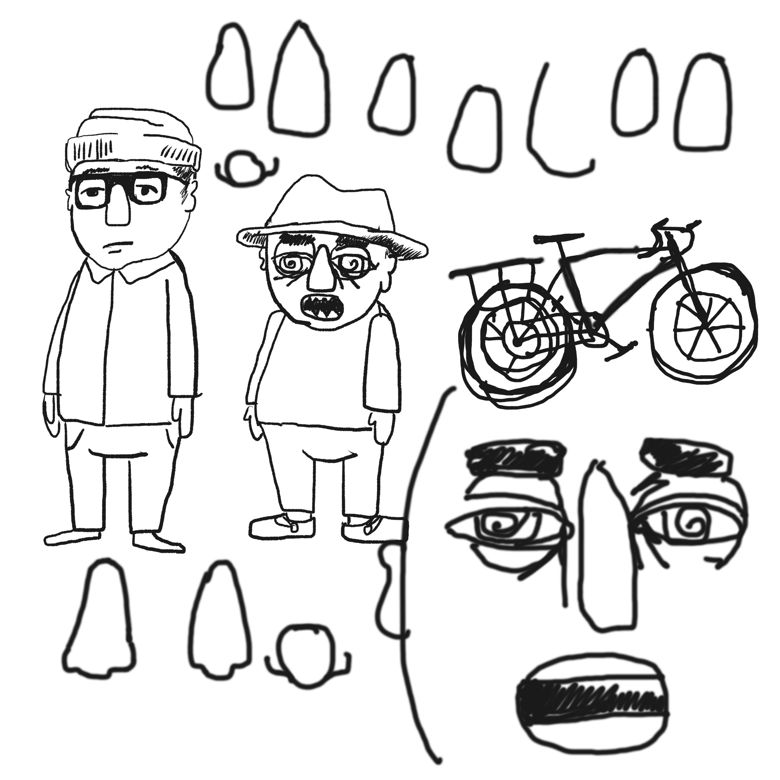
I also started the process of hand lettering and inking an art journaling zine. Hence the learning how to get a good scan.
I have been looking at learning to ink digitally for months. I have been wavering between an iPad and a digital tablet. I was about to ask if I could borrow one from work to make a decision. Then I looked at the cost of an iPad and the fact I’m still playing off my new laptop.
The choice was made- a digital tablet is significantly less and I don’t have to learn a new OS. So I bought a very budget friendly Wacom clone and I’ve been trying to learn how to make it work for inking.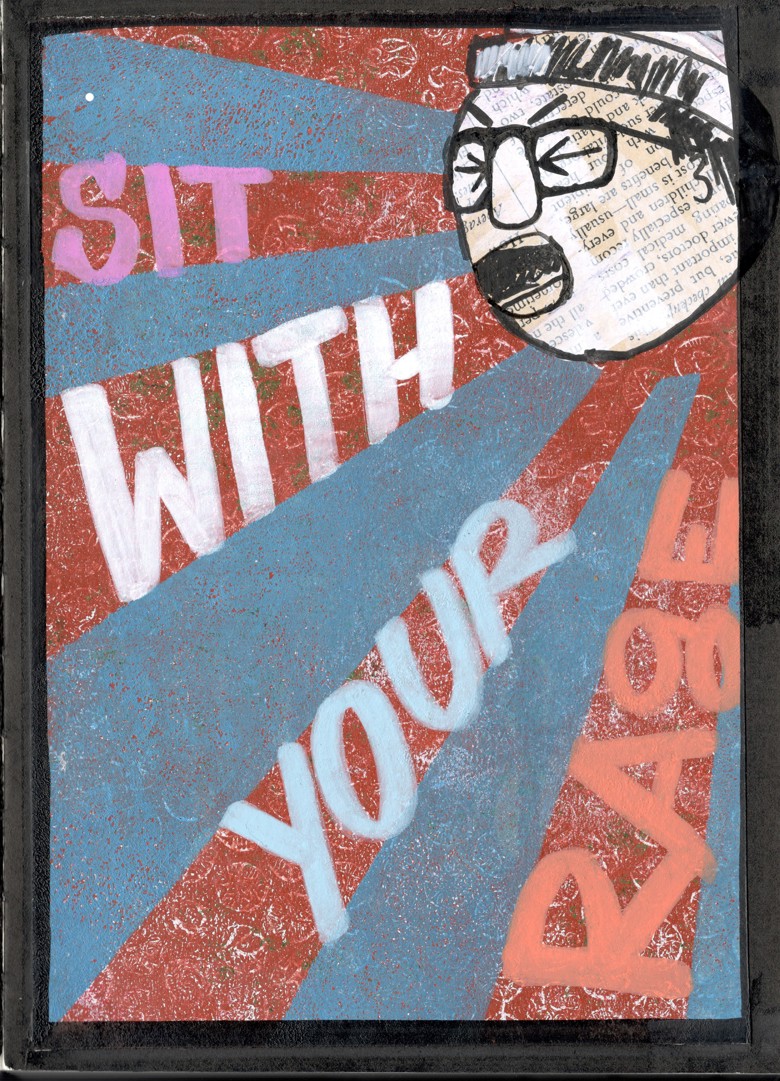
There is a steep learning curve. It feels weird and awkward. Last night as I was about to toss the tablet across the room I realized that learning to use this damn thing is a lot like learning to use any new pen and paper combination, hard. So I did a things I do with all my new tools, I set up some sketching pages and started to ham fist my way through learning. I learn best through doing and this is no exception. I feel awkward and lost and frustrated.
I made myself crank through the first part of a scribble page, and it sucks. I sketched and inked my characters and it also sucks.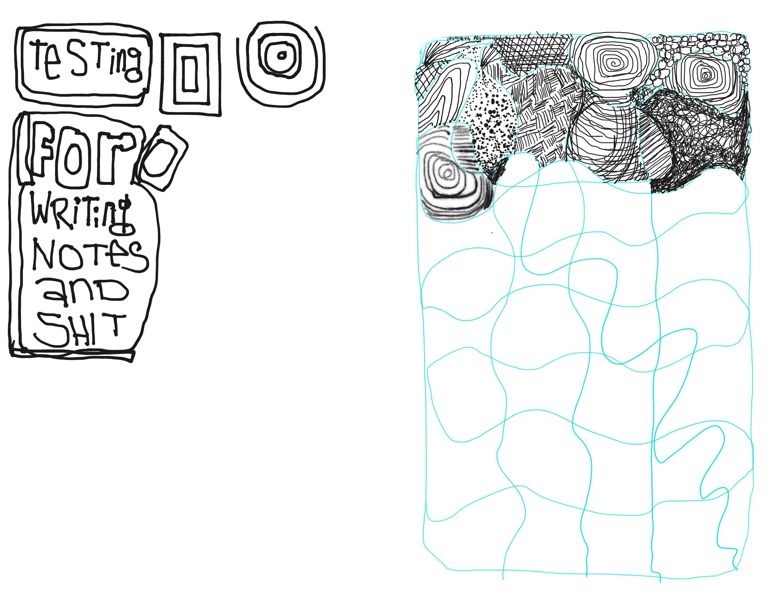
But I’m learning.
And learning is good.
*yeah, he’s good for a quote, but honestly his methods are suspect.








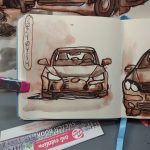






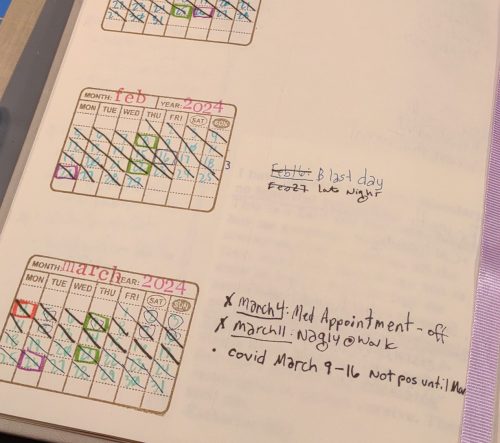 Let’s look at what did work first.
Let’s look at what did work first.