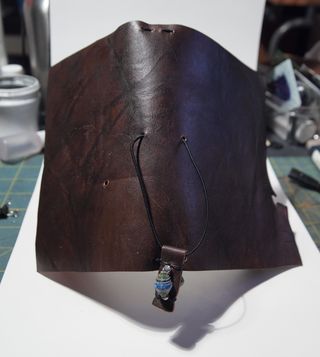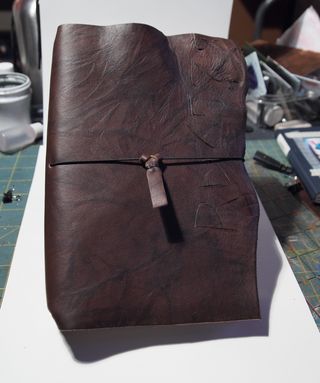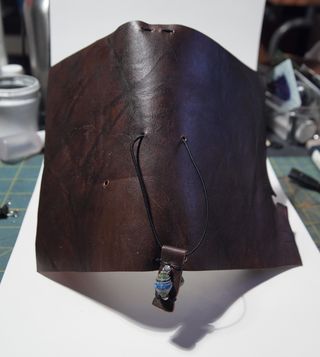I've been using a knockoff of the Midori Traveler notebook system for about a year now. I decided to make one for a friend and while I was working on it I tried a few things and really liked how it turned out. I then decided to make myself a new one and a pocket sized version.
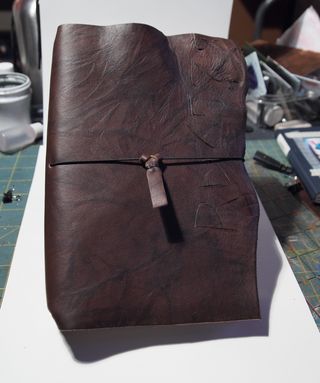
I really like how deep and dark the leather is and how supple it's surface is while remaining stiff. I can't wait to put these through the ringer! For the large I used an edge of the hide that had numbers and letters cut into the surface. I buffed a ton of cold wax into the surface, which I used a light iron to heat into the leather, to really deeply impregnate it with the wax

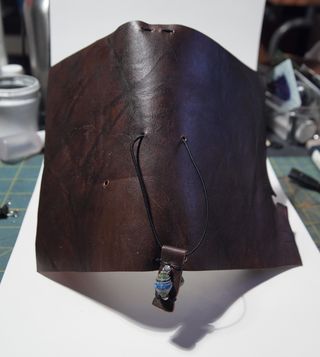
This time instead of punching a hole directly through the center of the cover I made 2 holes, one on either side of the "spine" area. This lets me use a smaller knot and I like how it holds things together.
While I was at it, I figured I'd make myself a strap for my camera. I made it a touch too long but I do like it. The hardest part was finding a heavy duty clasp to hold it to the camera.

Some construction notes: For thelarge notebook I started with a 9×13 inch sheet of leather and then trimmed it once I had the cover constructed. For the small I started with a 6×9 inche sheet of leather, which I again trimmed down excess once I had the elastic installed. In both of mine I'm using my own notebooks but the small would hold any 3.5×5.5 inch notebook, like a Moleskine Cahier, Doane pocket notebook, Bandit Carnet, field notes etc… Any of the small pocket sized notebooks would fit in the small size, and likewise for the large, any 5.5×8.5/9 inch sized notebook would fit.