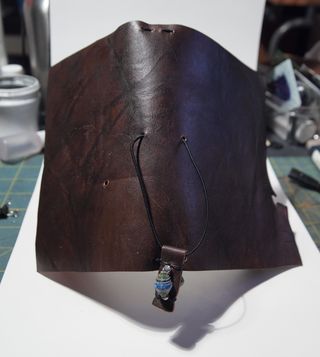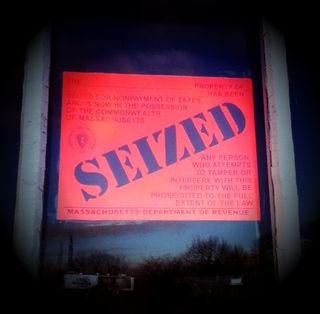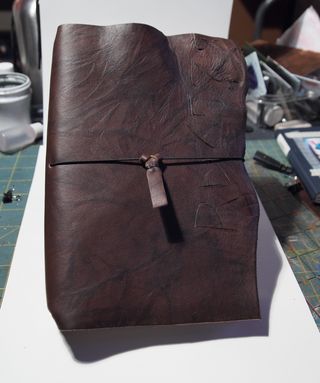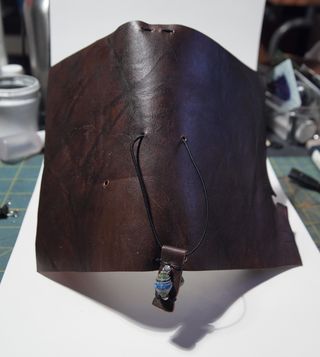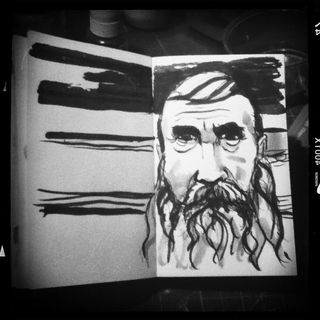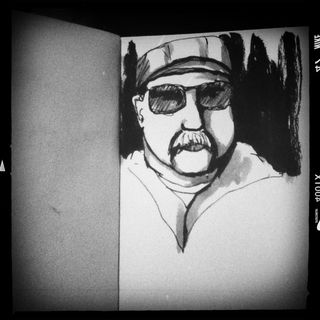Check out Jasmin and Traci's posts.
I use the cameras to capture the things I see that spark my imagination or creativity. When I see something that captures my eye, I whip the iPoo out and snap a picture. In the summer I take a long walk with the intent to capture my surroundings. I use each of the cameras with a different purpose in mind. Mostly though I shoot pictures for the fun of it, I don’t know if they will end up in a journal or in a blog post.
With my iPoo I use several apps they are as follows: Hipstamatic, Instagram and Camera+. I use Camera+ and Hipstamatic most often. I enjoy the randomness of Hipstamatic and conversely, the control Camera+ gives me. I’ve been giving myself a little challenge using Hipstamatic which you can read about here. Most of the challenge is teaching myself to see for the camera and through the camera. I’m shooting the same subject 5 days a week and it’s a challenge to make the image new and interesting without relying on the app to do it for me.

With my PEN2 and point and shoot I transfer images to my computer using Picasa. I also use Picasa for minor edits- color correction, contrast, and switching the image to black and white if I’m looking for that. Most of the images I take with these 2 cameras are used pretty much straight out of the camera or switched to black and white. I don’t change much with them. Normally I up the contrast and increase the saturation of the images. If I need to do anything more intense, I use GIMP, which is a freeware Photoshop knock off.

Ultimately with the PEN2 I’m a fan of Straight Out Of the Camera (SOOC) photos. I’ll crop them to size but the ultimate goal is to capture an image with the camera that will look, when printed as I attempted to capture it. For me the PEN2 is for clear contrasty images and the iPoo is for fun artsy images. With the PEN2 I was able to buy an inexpensive adapter (around $20 on eBay) and put vintage lenses on it. I chose Canon lenses because there were a lot on eBay. But I could have gone with vintage Russian lenses or Nikons or even old video lenses. Adapters rock my world and vintage lenses really give the modern camera a whole new feel.

The iPoo is a fixed focus camera, meaning it has one lens and that's it… Except that you can get some great stick on lenses for the iPh0ne and iPoo. These little lenses come with a stick on ring that attaches to the iPoo and the lens then attaches with magnets. These little adapters are a ton of fun. They aren't high quality but they change the focusing ability of the camera. My favorites are the wide angle and the macro lenses.These little add ons can be found on eBay for pennies or you can get one of better quality on PhotoJojo.com. I also have that adapter ring on my cell phone's camera, I refer to my cell phone as the "kinda smart phone."
Ultimately the best camera is the one you'll use.
Check out Jasmin and Traci's posts.