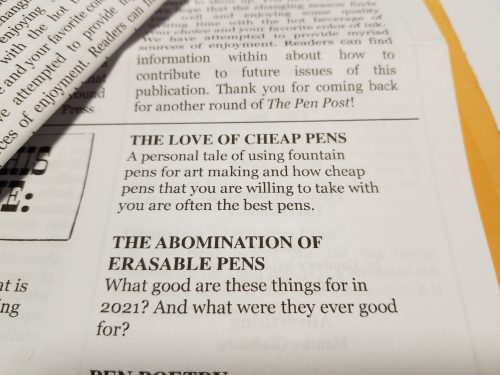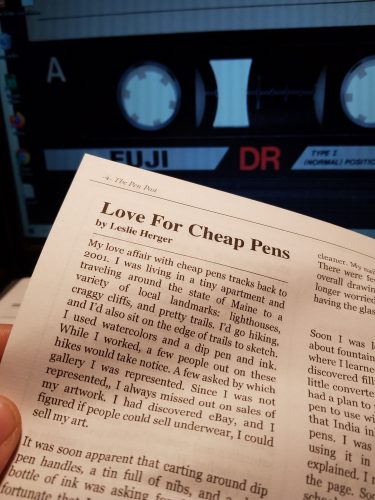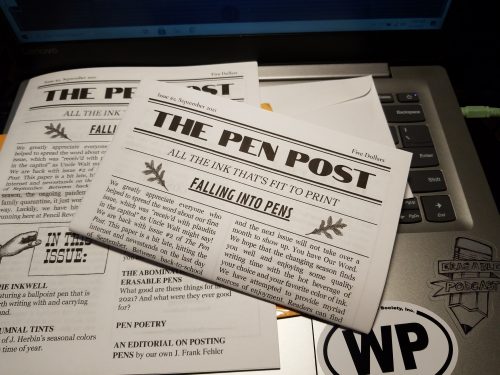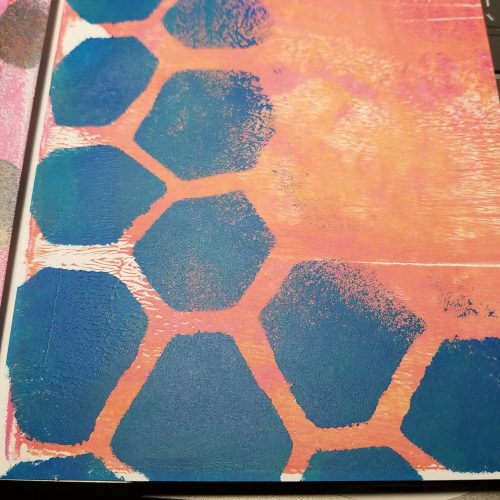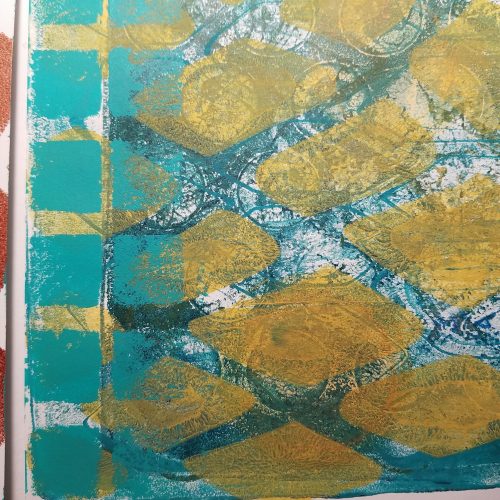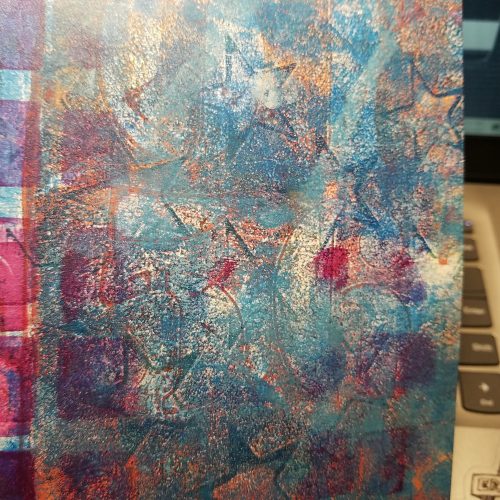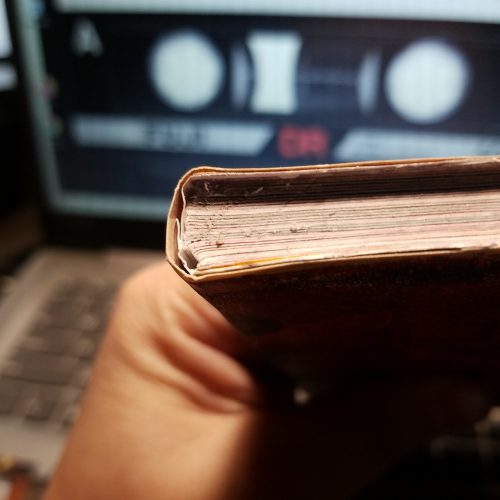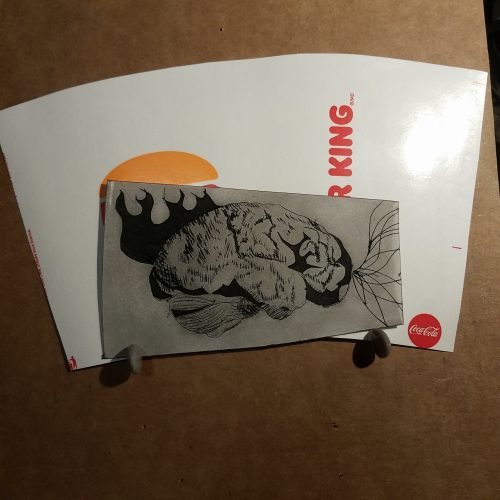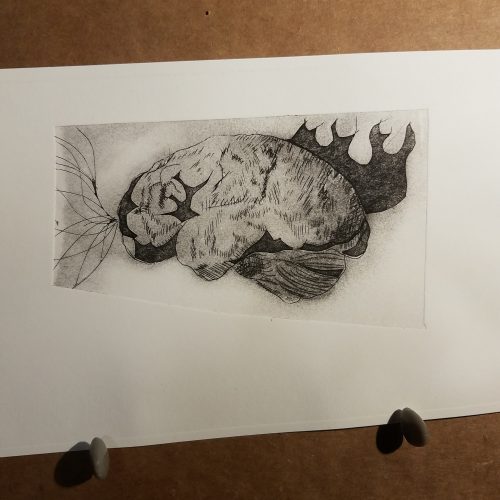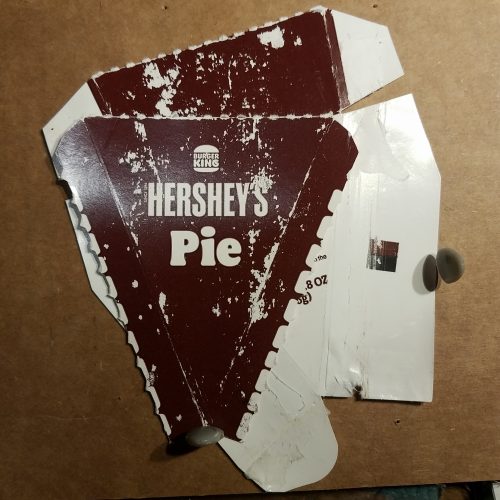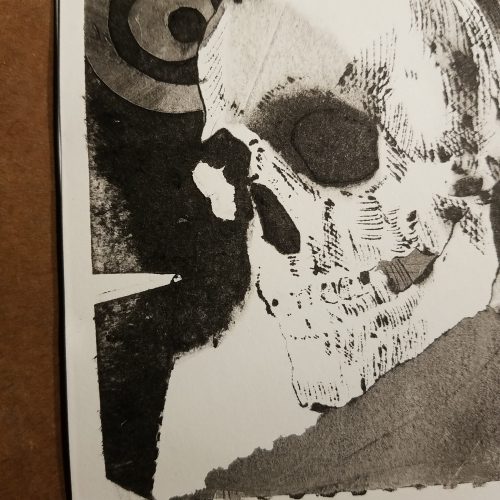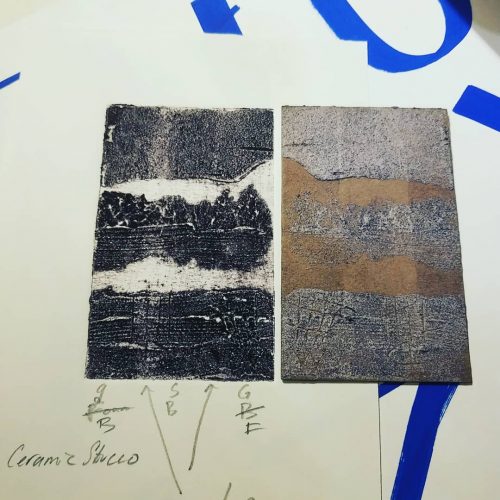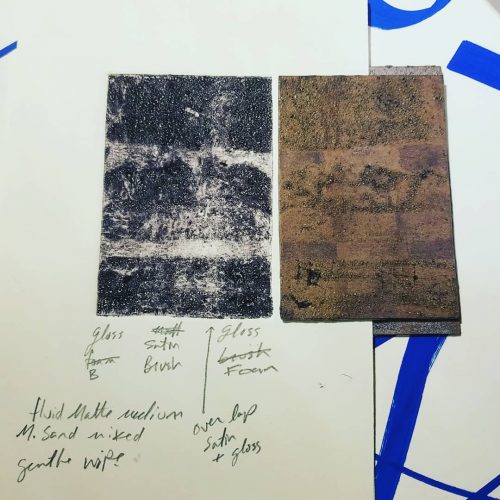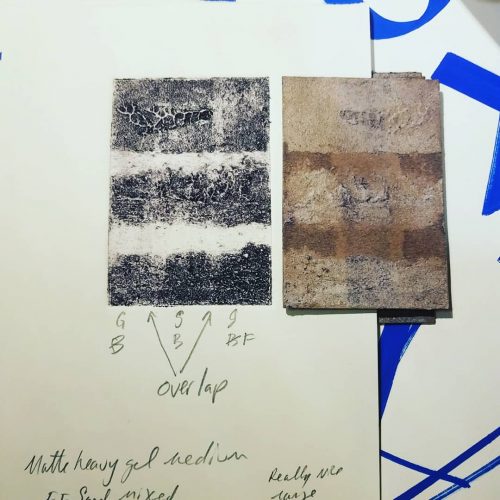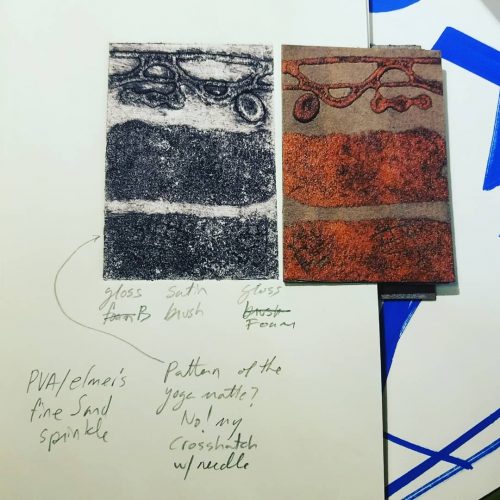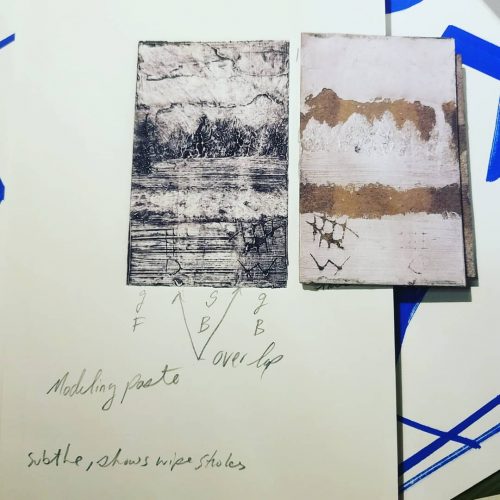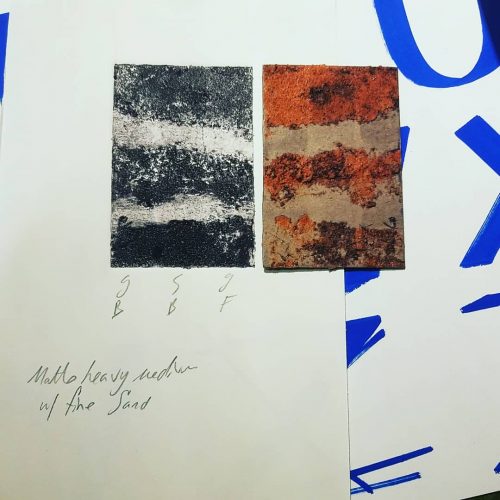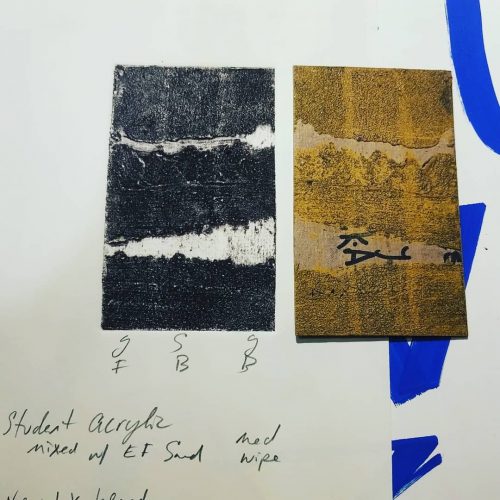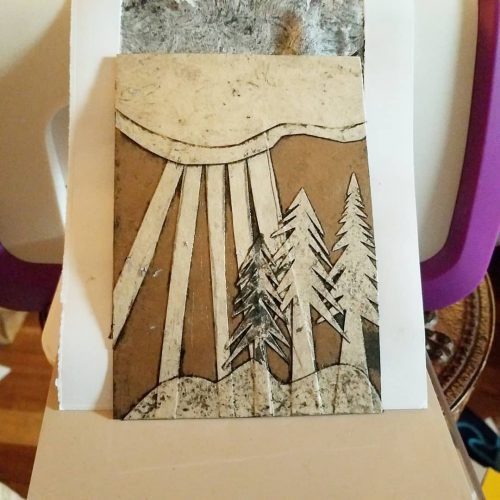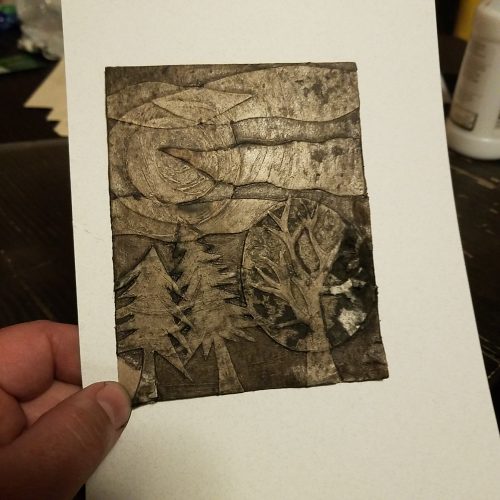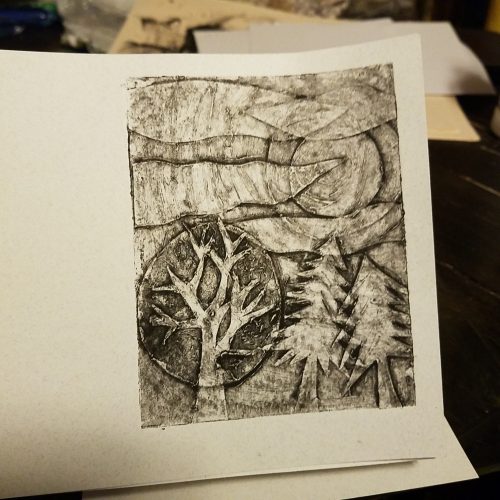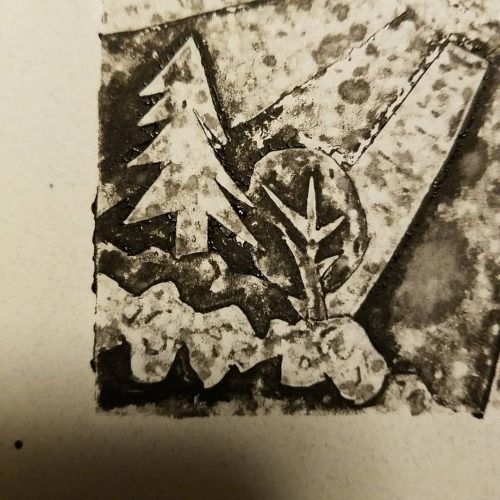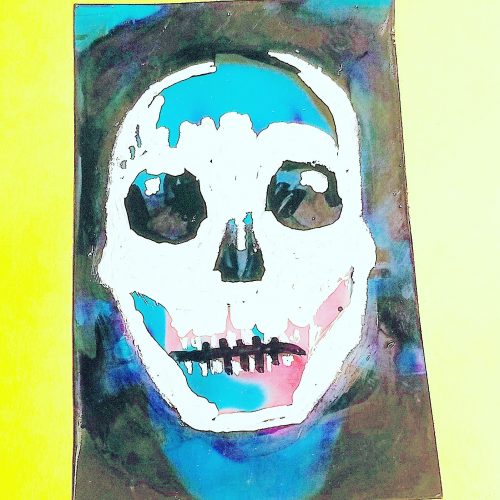A few posts back I mentioned my deep dive into YouTube and how it woke my interest in alternative presses for printmaking.
Back in my undergrad years I’d heard about people using a variety of different tools to make prints, top among them the tortilla press! Way back then I attempted to make my own press from scrap wood my Dad had laying around and it was a pretty dismal failure. I know a lot more now than I did then. I probably should have asked my Dad for help in building the little press. After that I built another press with 2 thick slabs of crappy plywood, 4 long bolts, some wingnuts, and a handle. It worked well enough but I soon used it more for pressing notebooks than anything else.
Somewhere along the way I bought the little 5×8 Speedball press. Back then they were a more reasonable $30, currently they run $90! (Though available at most discount art suppliers for around $70!) Good investment. Though I had initial terrible luck with getting smooth even prints with it. Live and learn, literally. It needs a pusher to even out the pressure from the lid if you are going to print in the upright traditional manner. The Speedball relief press works on the same idea as a tortilla press- hinged lid and a lever for pressure. That’s all you really need to make a relief print.
Then there’s the Open Press Project, which is a miniature (very tiny) 3D printed press. You can print it yourself for the cost of time and filiments or buy one ready made. They offer them at cost and also at a bit of a profit- a pay what you can offering. Even at the base cost of just materials, it costs well over $100. I’m not sure what it would cost if you were to 3D print it your self. There’s also a proofing press, called the F-Press that you can purchase from the designer. YouTube and instructables are littered with instructions for building your own presses.
Of course there is the good old wooden spoon or rolling pin. If you want an upgrade from a rolling pin, there’s the stainless steel Akua pin press, aka a fancy stainless steel rolling pin.
Or homemade barens? I’ve wrapped a few cardboard rounds in news paper and fabric and secured that with masking tape to burnish the backs of prints. I’ve read about people putting flat head push pins into a block of wood and burnishing with that. Or gluing a fist full of toothpicks into a cardboard tube!
All of these ideas allow you to put pressure onto the back of the art to get a good relief print. Sometimes they work for intaglio process, sometimes not.
But the idea of a craft embossing press as an etching press? That was new to me.
This led me to looking into other ideas for getting the slightly higher pressure needed for intaglio style printing.
Pasta makers!!! You can feed small thin intaglio sheets and paper with felt through the largest setting of a pasta maker!
Other folks still will print their work by sandwiching their plates between pieces of plywood and running over it with their car a few times! Often printmakers will have an event where they’ll rent a steam roller for a day or two and spend a day making massive 4x8ft prints in parking lots. I’ve never been to one of these events but I’m always interested when I see the resulting images and photos of folx having a ton of fun.
Or what about those cold roll manual laminators? I saw a guy on youtube using one for relief prints, he reported using it for an etching but couldn’t say that it would last. But he’d made over 4000 lino and relief prints on the one inexpensive cold laminator!
If you are old enough you remember “knuckle busters” or the old school credit card imprint tools that were used at check out. You’d get a little carbon copy of your receipt. One person has repurposed a knuckle buster (So called because cashier often ran their knuckles over the store’s info on the bed of the machine, which hurt… a lot!) to print little relief prints.
Learn from my mistake- most of these alternative presses can give you the pressure you need for collagraph and other intaglio style work, but you need to take care with the amount of pressure you apply and adjust it for every material (my big error) you run through it. If you are pressing relief prints you don’t need intaglio pressure! The press roller just needs to exert enough pressure for an even print, and most can do it at a lower pressure than you expect.
Because I had a rather traditional printmaking education I was stuck in the idea that I needed wool felt blankets for printing intaglio style. I’ve since learned that this isn’t the case. Almost any material with little grain or pattern will work. So craft or fun foam, mouse pads, yoga mats (any pattern squishes out of them), cheaper recycled plastic craft felt, neoprene rubber, and a variety of other less natural materials will work. They are also significantly cheaper than traditional wool blankets. With the little craft presses or cold press laminators, you may even need less packing than in a large press. IF the rollers are rubberized then they may give a bit of the cushioning you need to get a decent imprint and adding additional blankets actually decreases the pressure.
Wool blankets are so expensive that a kevlar blanket protector was developed by Keith Howard (1998) in the 90s to protect them! I have distinct memories of fellow students getting worried about getting ink on the blankets and hoping the professor wouldn’t notice. When I first read about using foam and other materials I balked then realized that use of these new materials opens the door for more people to be able to take part in printmaking. Cheaper newer materials opens the door for more people to explore and enjoy printmaking.
Anyway, if you have used anything interesting to make prints, leave a comment and tell me about it!
Continue reading →